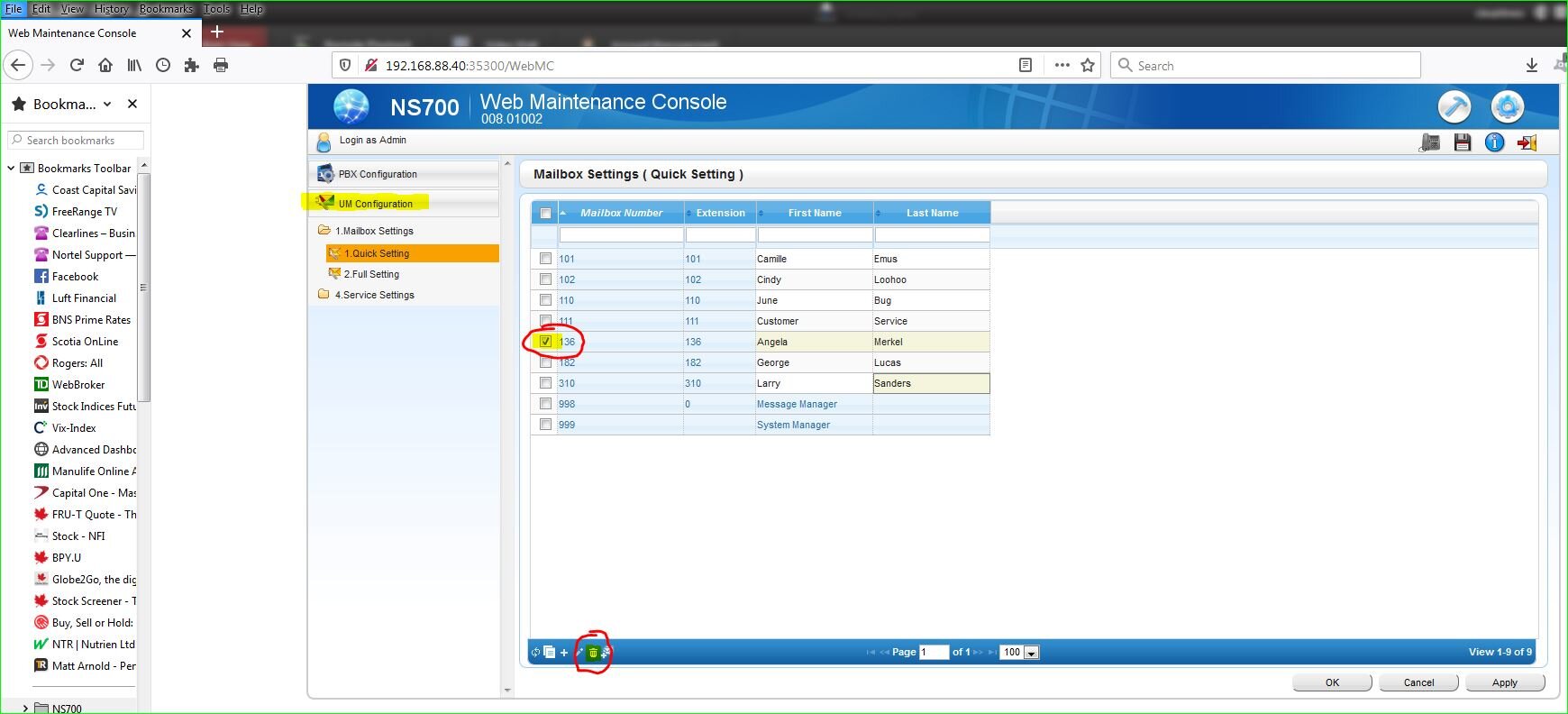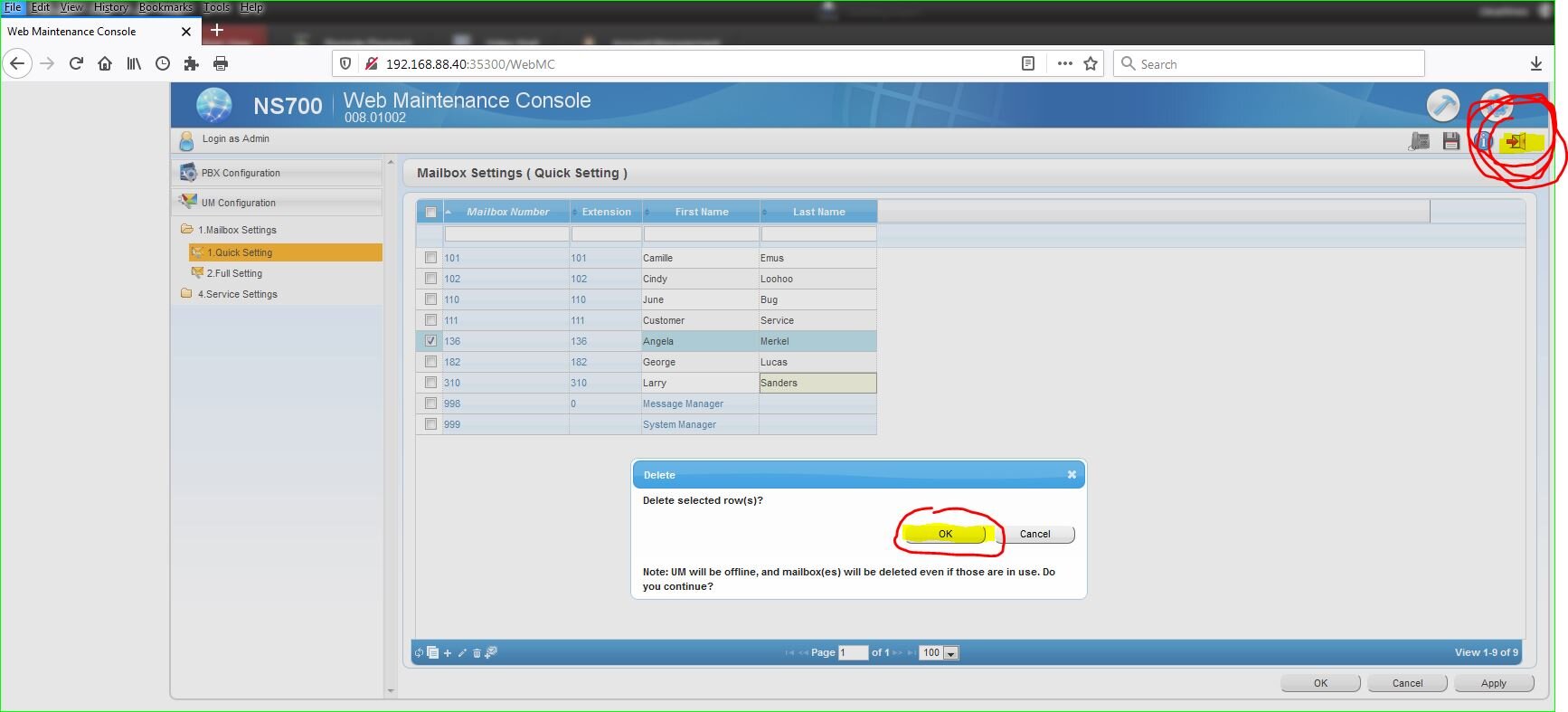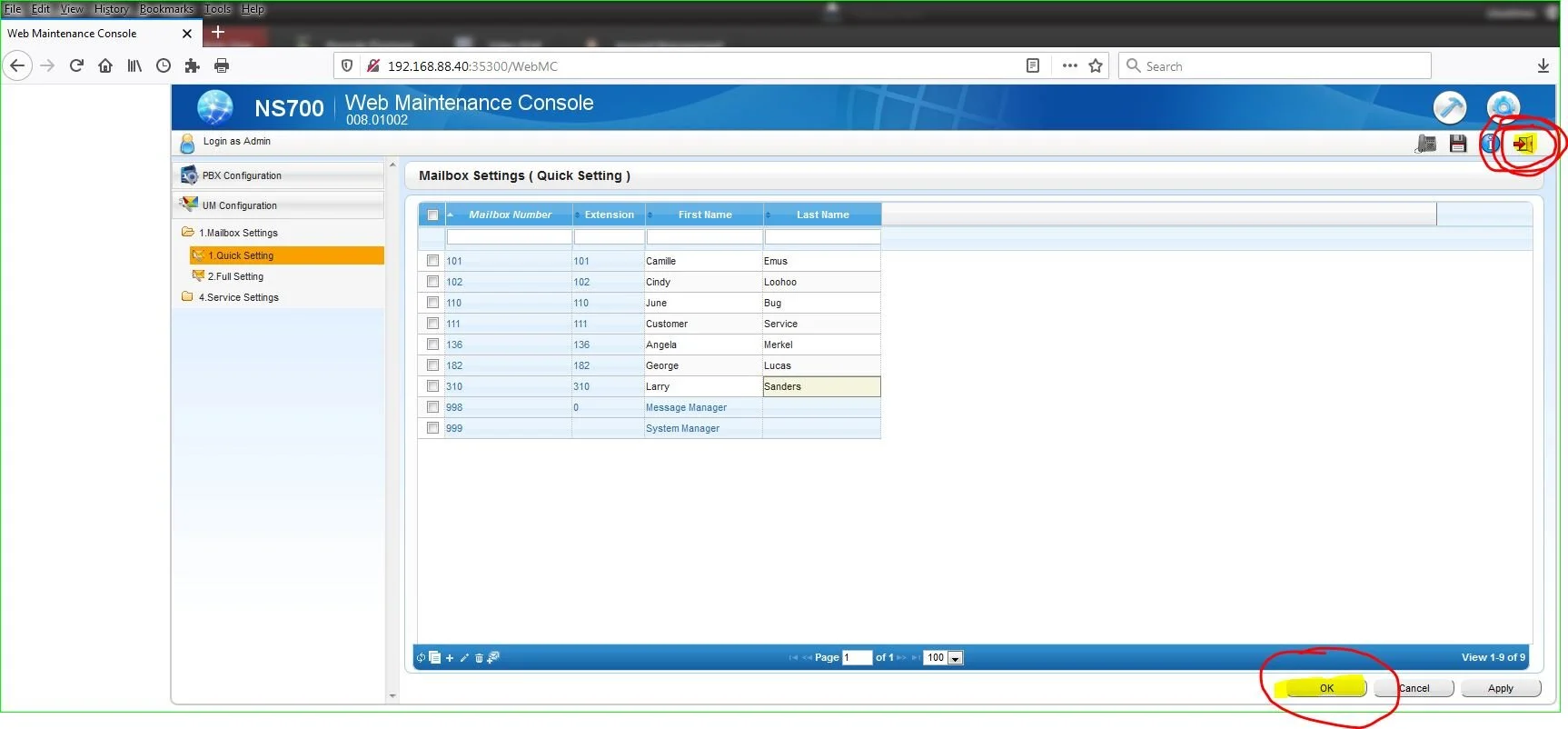Deleting a Mailbox
WARNING: Be careful and know what you are doing first!
In order to reset and or change a mailbox password, go to
UM Configuration
Mailbox Settings
Quick Settings
Click on the mailbox you want to delete
When you are ready to delete, click on the garbage can to delete
Once you do, it will come up with a pop up menu for you to confirm
When you are done, press OK again
NOTE: Make sure to LOGOUT in order to confirm your settings when you are done by clicking on the logout icon in the upper right corner.