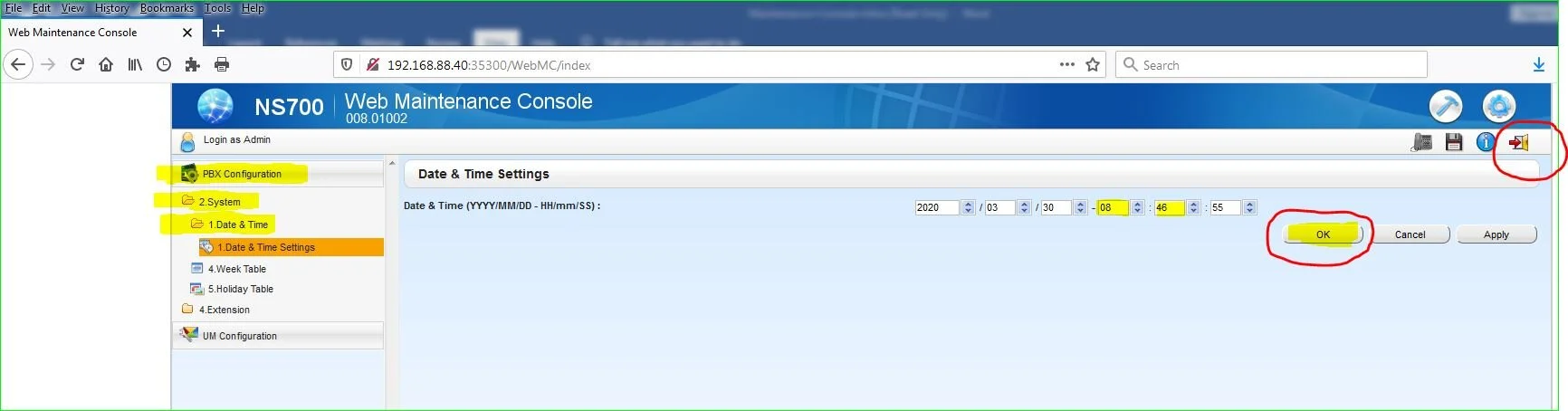Changing The Time and Date
WARNING: Be careful and know what you are doing first!
Click on:
PBX Configuration
System
Date and Time
Make your changes accordingly. Once you are done, Press OK for the system to accept your changes.
NOTE: Make sure to LOGOUT in order to confirm your settings when you are done by clicking on the logout icon in the upper right corner.