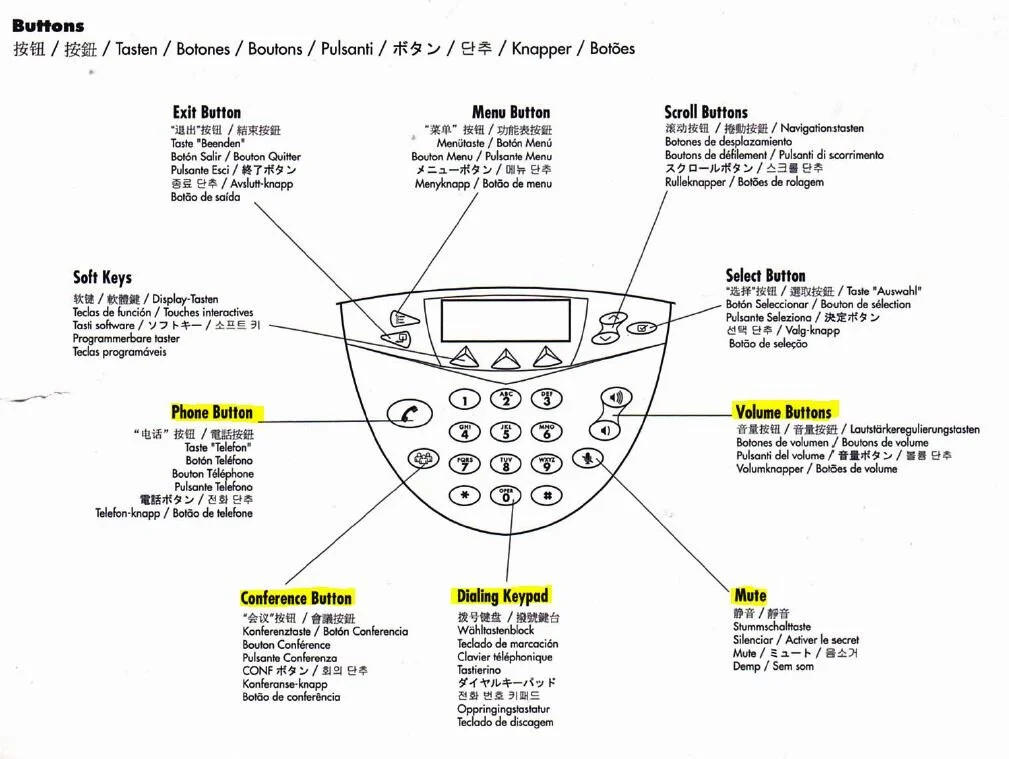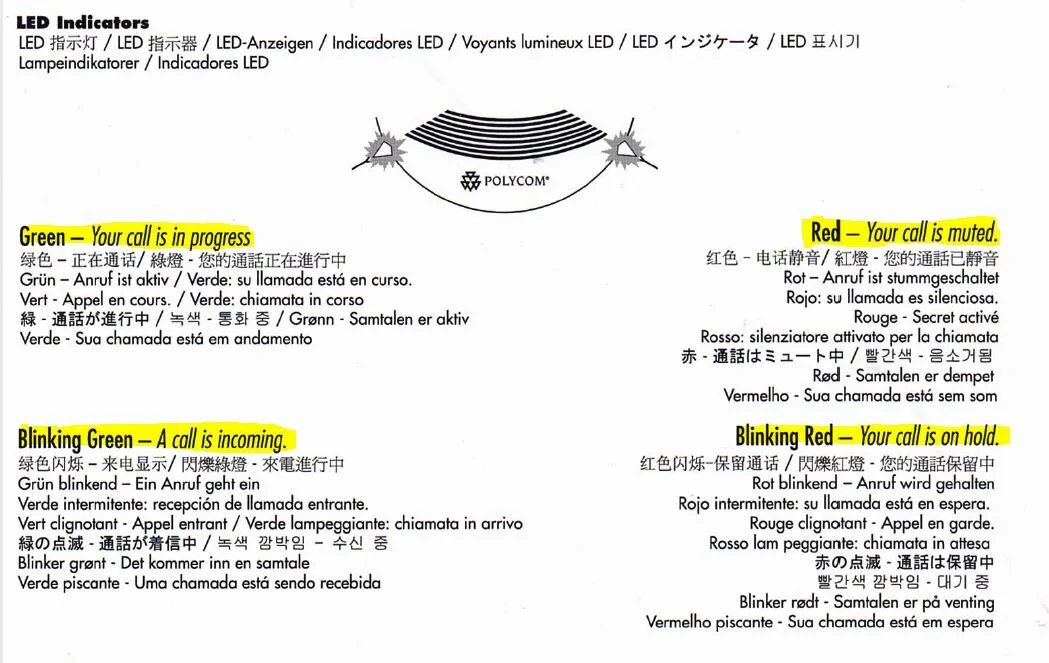Conference Calling - Telephone & Polycom
Telephone
When on an active call and you want to include a 3rd party, press the "CONF" (Conference) button.
If 3rd party is external, dial 9 plus the phone number of the party you want to include. If the 3rd party is internal, dial the extension number of the party you want to include.
Wait for the called party to answer.
Press the "CONF" (Conference) button again.
If the call is incoming:
Put the first call on hold
Answer the incoming call
Press the CONF button 2 times
Press the first line you put on hold
Press CONF again
Polycom
Make the first call
After they answer, press the Conference Button button and you will get dial tone (the original call has been placed on hold)
Press 9 and dial the next telephone number which you want to add
After they answer, press Conference Button and *3 and both calls will be connected.